OpenOCD and STLink
OpenOCD (Open On Chip Debugger) is an open source tool that interfaces with many SWD/JTAG debugger to provide debugging and in-system programming for embedded target devices.
It supports the NRF52 (the CPU of the PineTime) and the STLinkV2, a cheap SWD debugger.
It works on X86 computers, as well as ARM/ARM64 computers and SBC (like the RaspberryPi and Pine64 Pinebook Pro) !
Installation
We will build OpenOCD from sources, as packages from Linux distributions are most of the time outdated and do not support the NRF52 correctly.
- Fetch the sources from GIT, and build and install it:
git clone https://git.code.sf.net/p/openocd/code openocd-code
cd openocd-code
./bootstrap
./configure --enable-stlink
make -j 4
sudo make install
- Configure UDEV to allow OpenOCD to open the interface to your STLinkV2:
sudo cp contrib/60-openocd.rules /etc/udev/rules.d/ sudo udevadm control --reload-rules - You can now plug your STLinkV2 in a USB port and run OpenOCD to see if it’s working correctly:
$ openocd -f interface/stlink.cfg -f target/nrf52.cfg
Open On-Chip Debugger 0.10.0+dev-01411-g051e80812-dirty (2020-09-28-20:16)
Licensed under GNU GPL v2
For bug reports, read
http://openocd.org/doc/doxygen/bugs.html
Info : auto-selecting first available session transport "hla_swd". To override use 'transport select <transport>'.
Info : The selected transport took over low-level target control. The results might differ compared to plain JTAG/SWD
nRF52 device has a CTRL-AP dedicated to recover the device from AP lock.
A high level adapter (like a ST-Link) you are currently using cannot access
the CTRL-AP so 'nrf52_recover' command will not work.
Do not enable UICR APPROTECT.
Info : Listening on port 6666 for tcl connections
Info : Listening on port 4444 for telnet connections
Info : clock speed 1000 kHz
Info : STLINK V2J34S7 (API v2) VID:PID 0483:3748
Info : Target voltage: 3.294340
Error: init mode failed (unable to connect to the target)
Ok, OpenOCD is running and it detects my STLinkV2. The last error shows that I’ve not connected the STLinkV2 to the PineTime.
Configuration files
OpenOCD is configured using configuration files. First, we need a common configuration file for the project : openocd-stlink.ocd:
source [find interface/stlink.cfg]
gdb_flash_program enable
gdb_breakpoint_override hard
source [find target/nrf52.cfg]
This file specifies to OpenOCD which debugger and target it will be connected to..
Then, we use various user files to use OpenOCD to flash InfiniTime binary files.
This files flashes the bootloader and the application firmware : flash_bootloader_app.ocd:
init
program <build directory>/bootloader.bin verify 0x00000000
program <build directory>/image-0.8.2.bin verify 0x00008000
reset
And this one flashes the graphics flasher (it writes the bootloader graphics into the SPI NOR flash memory) : flash_graphics.ocd:
init
program <build directory>/pinetime-graphics-0.8.2.bin verify 0x00000000
reset
Examples
Flash bootloader and application
openocd -f ./openocd-stlink.cfg -f ./flash_bootloader_app.ocd
Flash graphics flasher
openocd -f ./openocd-stlink.cfg -f ./flash_graphics.ocd
Connect the STLinkV2 to the PineTime
Here is an example using the pogo pins:
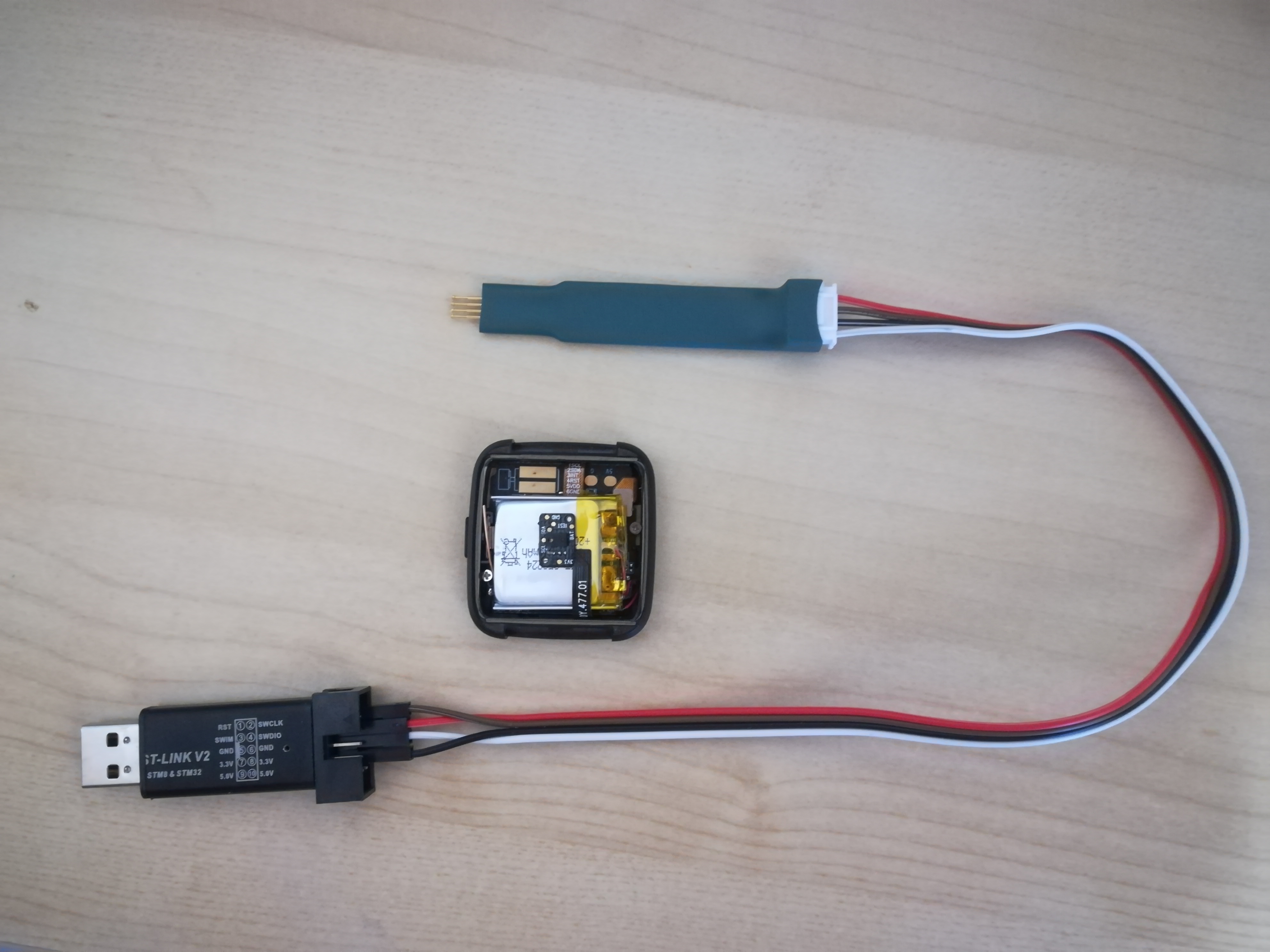
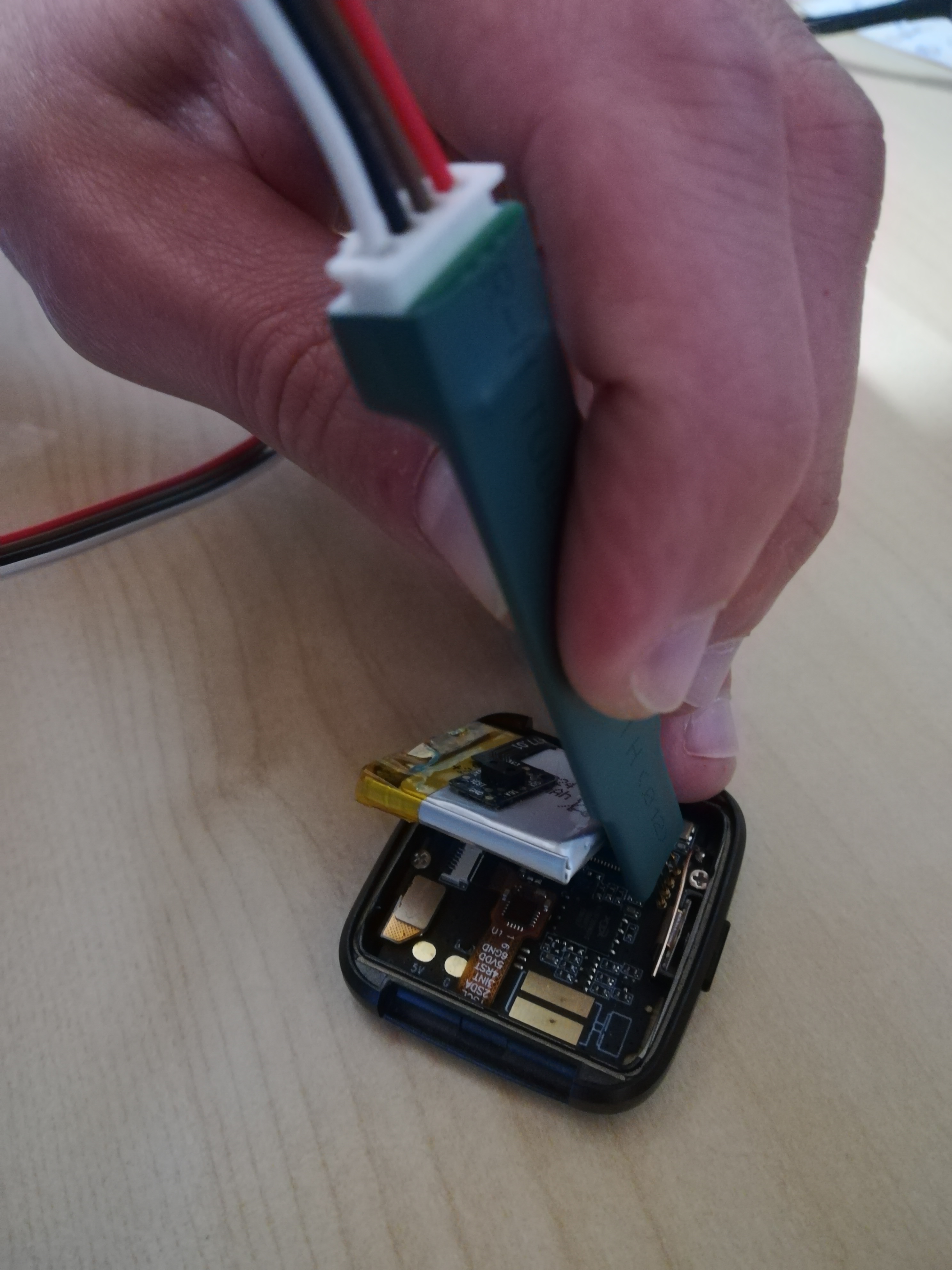
You can find more information about the SWD wiring on the wiki.